Part two of the network upgrades sees some new 10G switches and transitioning most of the core machines to 10G links.
Previously I detailed the upgrades to my home network that saw the replacing of my old consumer-grade all-in-one router with a pfSense + Omada stack. The result was something that looked like this:
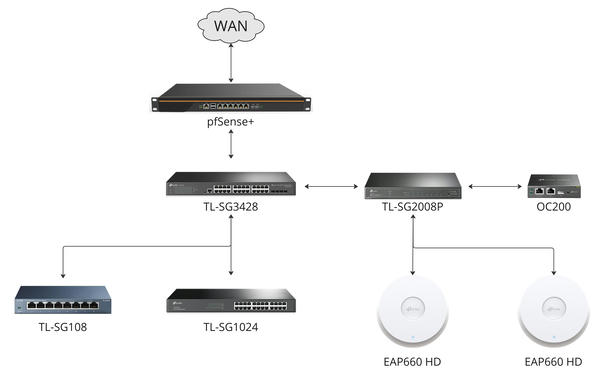
the previous arrangement of network devices
Since that time, I've added a TL-SX3008F SFP+ switch as the top of rack switch, and replaced the TL-SG3428 with a TL-SG3428X (which I should have just started out with), because it has SFP+ ports while the old switch only had SFP. The old switch will still have some use when I finally get around to wiring the rest of my house. The new arrangement looks like this:
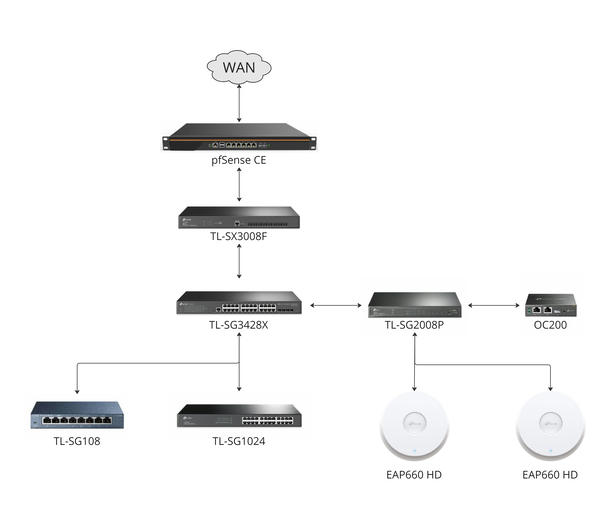
the current arrangement of network devices
In order to take advantage of the 10G switch, I picked up a pile of old ConnectX-3 10G EN cards from ebay for $10 each. A welcome surprise was that they all came with low-profile and full-height brackets. Part of the reason I went with these was their lower power consumption, which should mean less demanding cooling requirements. A bonus is that they also work in my older Synology DS1618+, which will at least allow me to access data at roughly the line-rate speed.

some ConnectX-3s
I used DACs for everything in the rack for reasons of wanting the lowest power consumption, but, since my desk is on the opposite side of the room, I had to run fiber for that.
Here's the network setup in the rack. Note that, despite the ports on the firewall being labeled "SFP," they're SFP+ ports.

current rack arrangement
Lastly, because I'm running out of space because of a new project I'll be discussing in a later post, I relocated the POE switch and the Omada controller to the rear of the rack.

new POE switch location
And that wraps up this set of network upgrades. I didn't necessarily need 10 gigabit for that much internally, but, as the network becomes more congested, having the extra bandwidth between switches and the firewall should be useful. Additionally, if I did want to pay for a faster connection from my ISP (they now offer 2 and 5 Gbps symmetric connections in addition to my current gigabit symmetric), these upgrades should at least allow me to take advantage of that.